Promotional Codes in TicketHost are used to make discounted pricing available to only a select group of ticket buyers who are provided with the Promo Code.
When a Promo Code is linked to a ticket category, the category only becomes available (visible) after the Promo Code has been entered.
The steps in implementing a Promo Code are:
- Create a standard Ticket Category for your event. (See this article for details)
- Add the ticket category to your event and set the discounted ticket price as required
- Access the category settings from the Ticket Category section of the Add New Event/Amend Existing Performance screens by clicking on the Settings (Cog) icon: (See Screenshot 1 below)
- Enter your code in the Promo Code field. (See Screenshot 2 below)
- Distribute the Promo Code to the potential ticket buyers that you would like to have access to the discounted ticket price
- When the ticket buyer intially navigates to your TicketHost event page, the category will not be visible (See Screenshot 3 below)
- The buyer needs to enter the Promo Code in the Promotional Code field and click the button at the end of the field
- If the entered code is correct, the associated ticket category will now be displayed for the buyer to select (See Screenshot 4 below)
Screenshot 1 - Access the Ticket Category Settings

Screenshot 2 - Ticket Category Settings Screen

Screenshot 3 - Event Page (Before Promo Code)
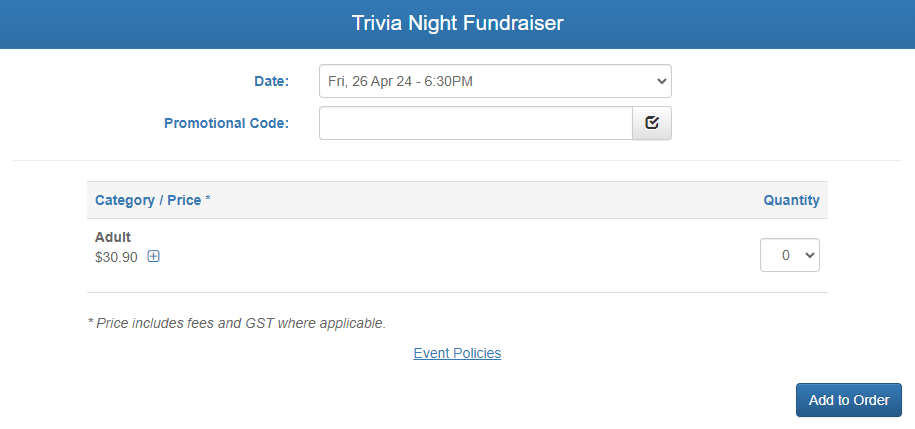
Screenshot 3 - Event Page (After Promo Code)

Note: Promo Codes are not case sensitive. So in the example above, any of these entries would be accepted as a valid Promo Code: TestPromoCode, TESTPROMOCODE, testpromocode, Testpromocode, etc.