An Early Bird ticket category is a standard ticket category with the addition of a date range that identifies the period for which the Early Bird tickets will be available for purchase.
Creating a standard ticket category is described in detail in the Create a Ticket Category article.
There are 2 options for adding the date range:
- From within the Add New Event process
- From within the Amend Existing Performance/Session process
Both options use the Ticket Category Settings popup screen
Ticket Category Settings
Ticket Category Settings are accessed from the Ticket Category section of the Add New Event/Amend Existing Performance screens by clicking on the Settings (Cog) icon:
Opened Settings Screen

Simply enter the start date for the early bird tickets in the Category Open field and the end date in the Category Close field.
For example:
- Event Bookings open on May 1 and close on May 25
- Early Bird tickets are available for the first week only
- Standard tickets go on sale immediately after Early Bird tickets cease (May 7)
Early Bird Ticket Settings

Standard Ticket Settings (open at same time that Early Bird sales close)
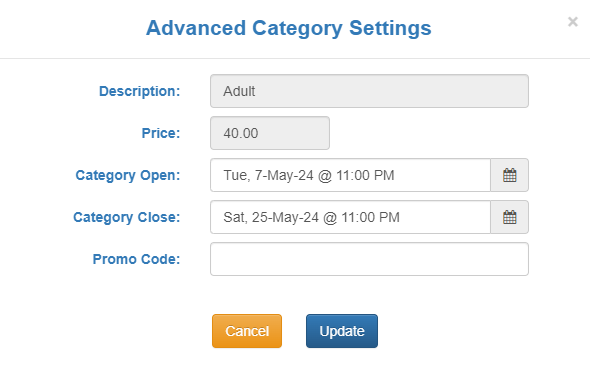
Important: By default, ticket categories will inherit the Bookings Open and Bookings Close dates that are set for this performance/session. So for ticket categories that are available for the entire booking period, ie. May 1 - May 25, these fields may be left blank.