When you purchase tickets from TicketHost a confirmation email is sent to your nominated address.
The email will contain a link to Visit your Order Details Hub.
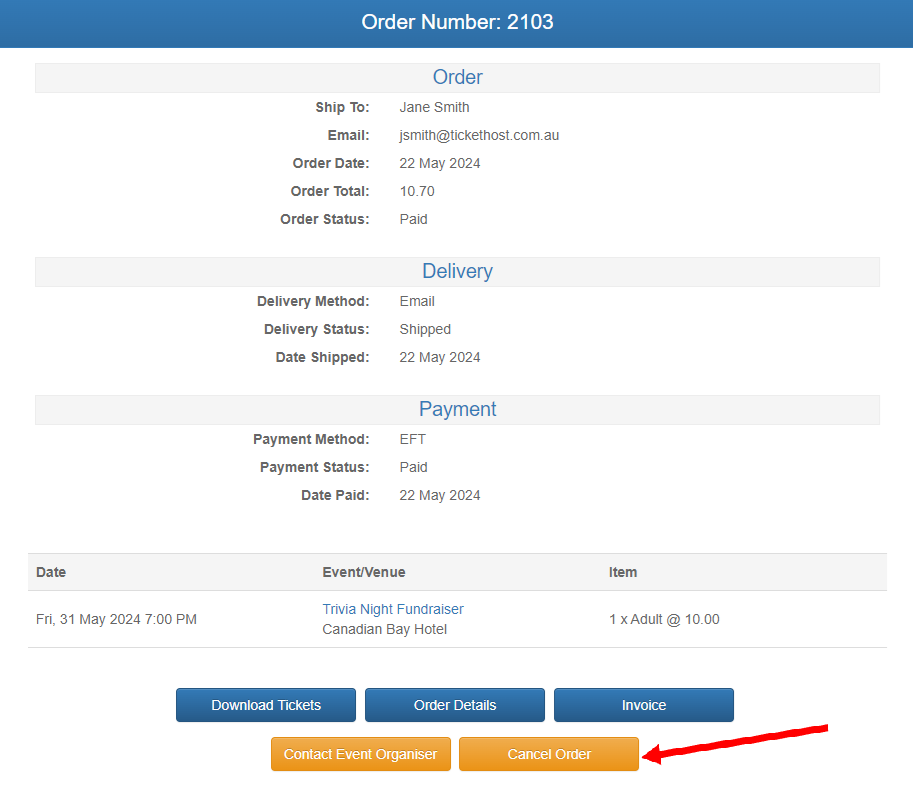
From the Order Details Hub, click on the Cancel Order button to open the Order Cancellation Enquiry screen (below).

Simply enter the reason for your cancellation request and click the Submit button.
You will be notified once the Event Organiser has reviewed the request.
If the request is approved, you will be notified again once the order is cancelled and the refund processed.
Please note that the outcome of a cancellation request is determined solely by the Event Organiser and that TicketHost is unable to alter their decision.
*** If you have created an account with TicketHost, a Cancellation Request may also be initiated by navigating to the My Orders screen and selecting the Order that you wish to Cancel.